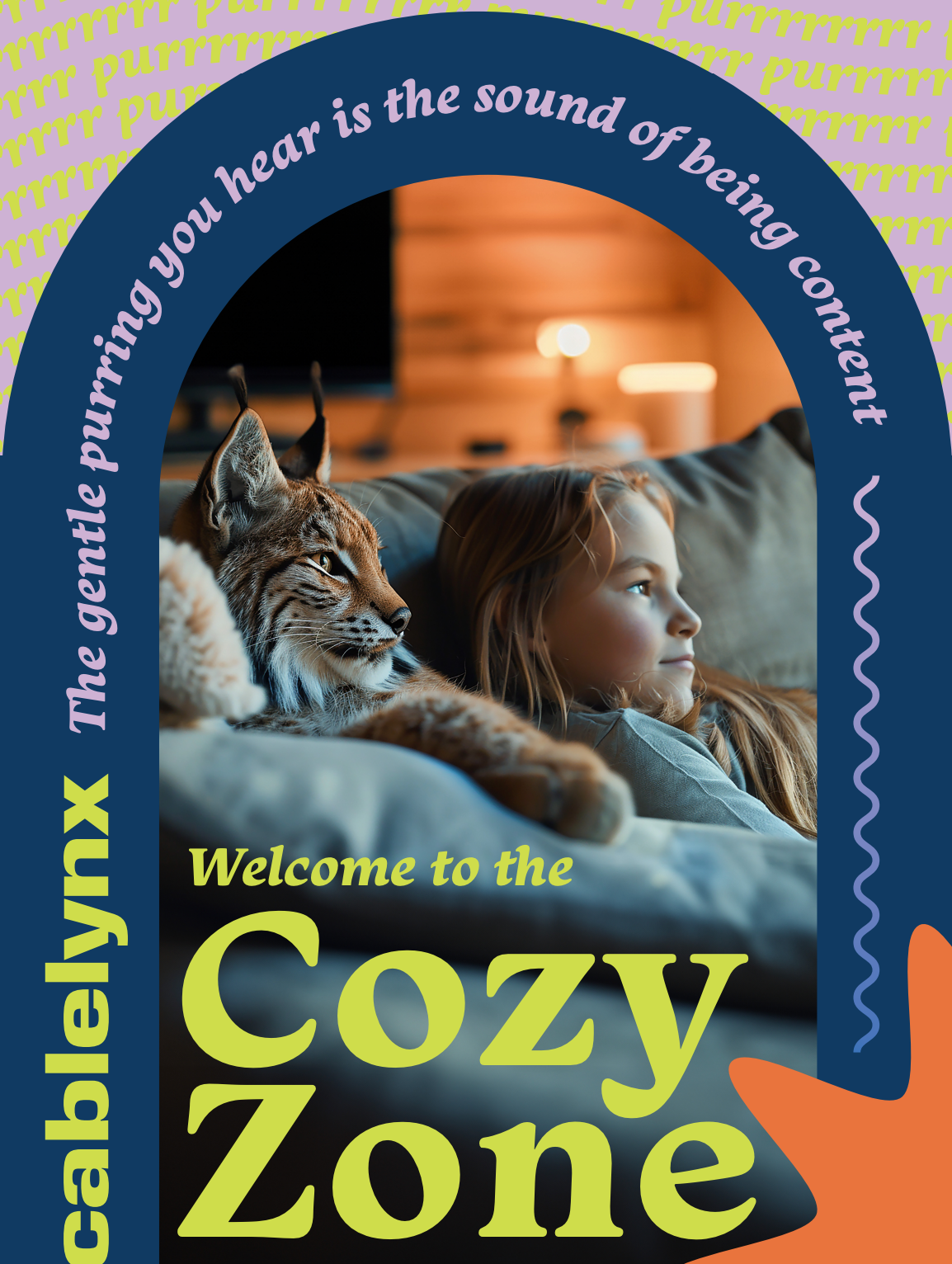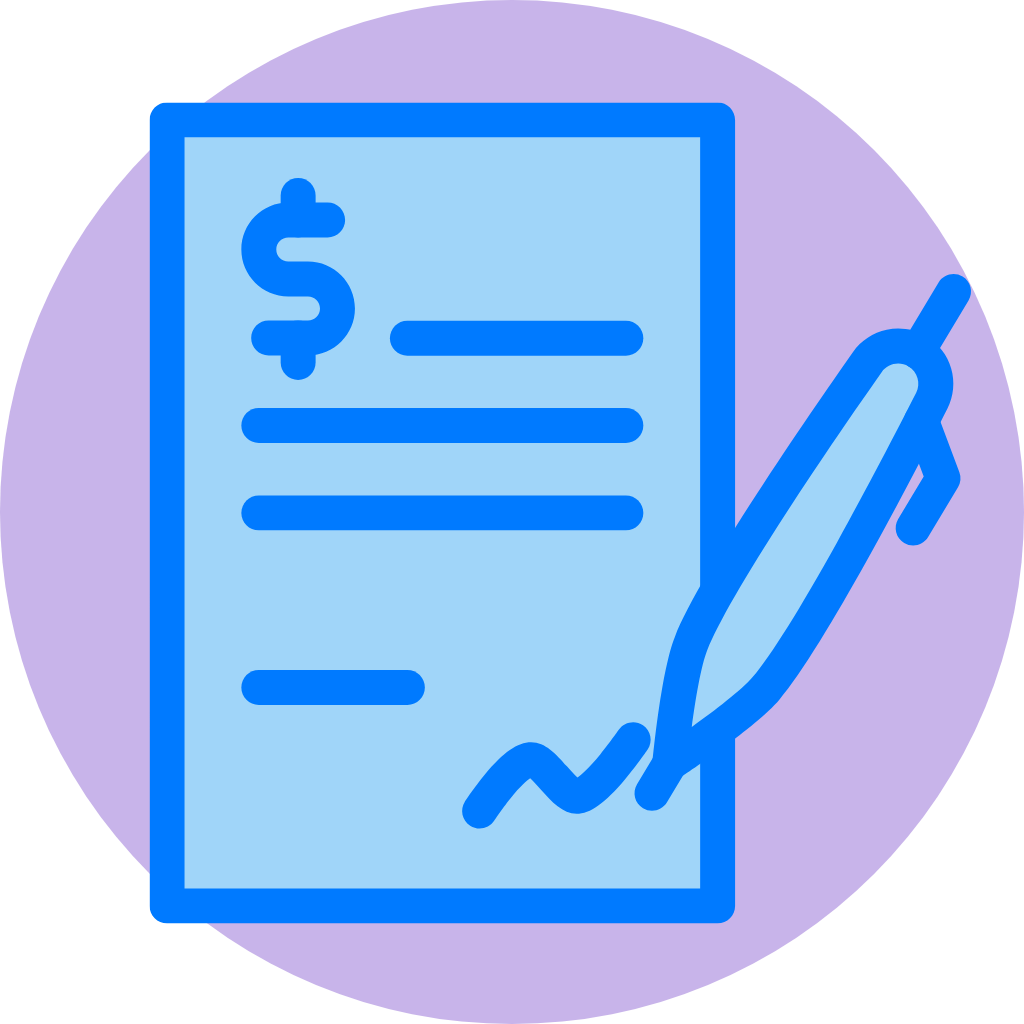Let's get streaming!
Unsure which streaming service fits your needs? We've teamed up with MyBundle to provide personalized live TV recommendations based on your must-have channels—including local networks, sports, news, and more.
Benefits of streaming TV
No Contracts
The beauty of live TV streaming? Most services come with zero contracts, so you’re in control. Cancel anytime, no fees, no stress.
Control the screen. Enjoy the stream.
All your streaming, all in one place.
The MyBundle app makes it easy to find what you want to watch—fast. Search any show or movie to see where it’s streaming, read summaries and reviews, watch trailers, and even keep track of your favorites. You can manage your streaming budget, build watchlists, and share recommendations with friends.
With Cablelynx and MyBundle, streaming just makes sense.
Purr-chase. Power. Connect. It's that easy!